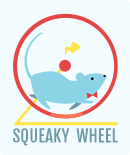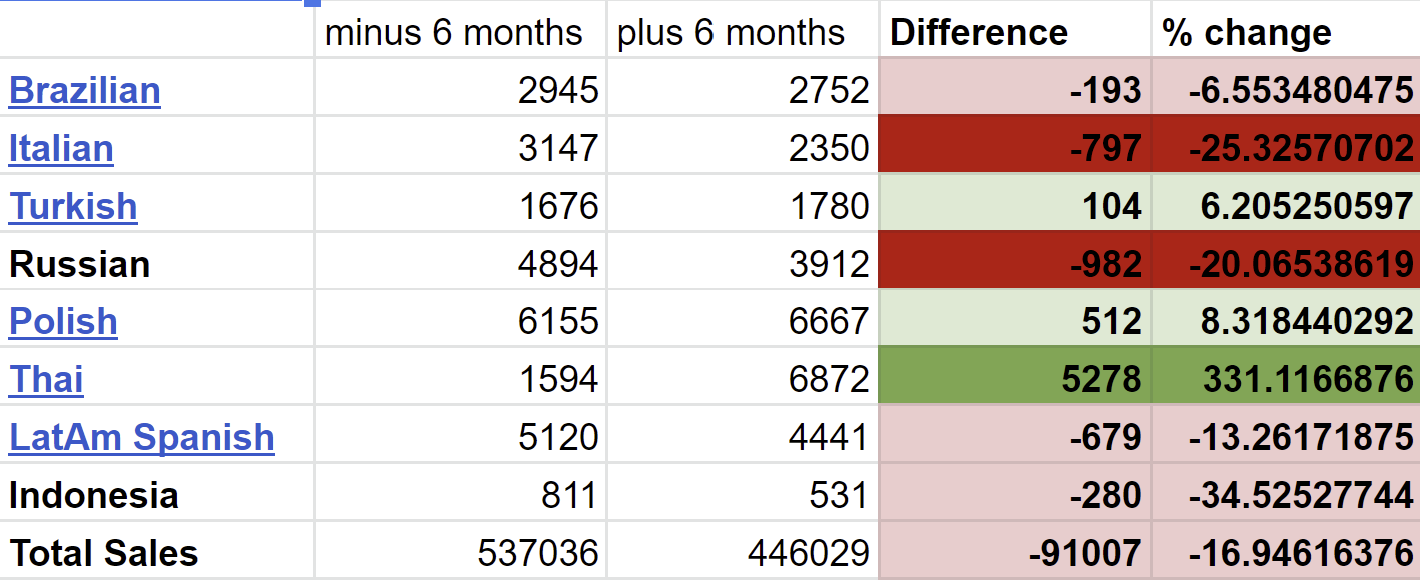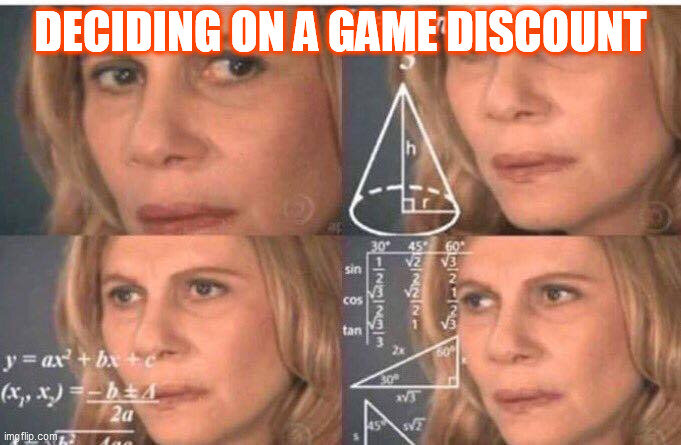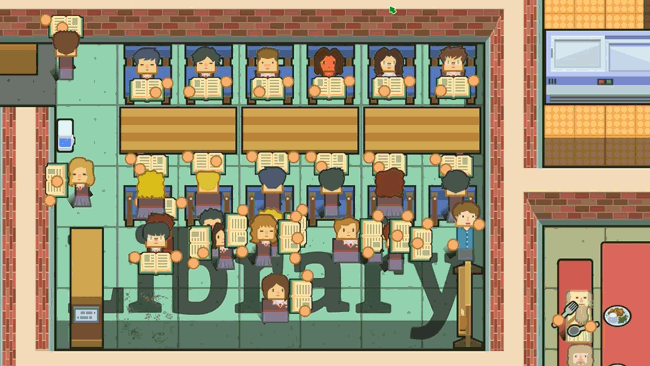Note : Hey everyone, as most of you know might know from my most recent post, Squeaky Wheel has disbanded and gone on our separate ways. I am now living in Stockholm and working at Paradox Interactive. However, before leaving one of the last things I did with Academia was to add more localization to the game post launch. I finally have some data I can share with you about the results of that.
This article talks about options for localization and what Squeaky Wheel did for Academia : School Simulator. We share real data from our game to help inform your own decisions.
Why Localization?
The US, EU, and UK are traditionally known as the largest market for Steam players. However, Steam is expanding its reach around the globe and more and more players from different countries expect their games to be localized. Steam’s access to a global market is one of the best advantages it has to offer to the indie developer, and you should take full advantage of it.
How to Choose Languages to Localize
Localization is not free, so how do you decide which languages offer you the best value for money?
Gut Feel and Common Knowledge
First is gut feel and common knowledge. For example, it is fairly common knowledge that China and Russia are large, untapped markets for PC gaming, so it makes sense to localize for them. Germany is well known for liking simulation games. France and Italy are relatively large populations, wealthy countries which may have lots of gamers. Japan is not well known as a PC market, but its population does not speak a lot of English, so it’s required to localize before you can make money there (same for Korea, Turkey, Thailand). Some are risky bets like Thailand or Vietnam where they don’t speak English (which is good) but you don’t know what the PC market there is like or if there is demand for PC games (which is bad).
Analyzing Wishlist Data
In Steam’s backend, you can check the regional sales data and by clicking on the plus sign next to a country you can see the wishlist data. Although it’s not 100% sure, we assume that someone from that country who has wishlisted the game will be more inclined to buy the game if it is localized.
You then list down the number of wishlists per country, and using gut feel and common knowledge as a lens to analyze the data, choose which languages are most likely to be good value for money (more wishlists means more chances people in that country want to buy your game). Lastly, you can also make the decision depending on the cost of localization. Obviously the lower the cost, the better the value for money.
I’ll walk you through my thought process on some of the countries so you get an idea of what I was thinking, but please take note you will have to do this yourself if and when you decide to do localization. There’s strong demand from the Netherlands, but its common knowledge that most folks there speak good English, so a localization may not be absolutely necessary. Italy is traditionally a “must translate” but the demand seemed weak so unless I could get a reasonable deal for localization we might not do it. Thailand is a very interesting choice. We had a pretty big Thai streamer cover our game one time, and I always regretted not having it localized then. I also met a Thai journalist at Tokyo Game Show who was a fan of our game, and given that English proficiency in Thailand is relatively low, it may be a good bet to localize in Thai.
Pick A Localization Tool
Depending on your needs and budget, you can use google sheets, paid software like TradOS, or you could do like we did and roll your own translation tool.
Each has its pros and cons. For our first game Political Animals we used a Unity asset that loads the google sheets translations into the game when it starts. The problem with that was that when people had iffy internet connections it would sometimes not load the language.
Translation software does cost money, but if you use a software that a lot of localizers are already familiar with, it may save you some time in the long run since they won’t have to familiarize themselves with your tools.
Rolling your own loc tool was an okay compromise for us, although in the end I do wonder if we lost time(ie money) by constantly needing to design and update the loc tool in tandem with our game.
There are fancy new cloud translation sites out there that I won’t touch upon here sine I don’t have experience with them, but feel free to do your own researchand pick whatever suits you.
How to Find Localizers
You have two options when looking for localizers, a localization company and freelance localizers.
Localization Company
There are a few advantages to a localization company.
First is professionalization. Typically these companies will hire more experienced localizers, or they have managers that will make sure that the localizers do their jobs properly and on time. They also have stricter protocols, so your freelancers won’t go “off script” or add localization that may be inappropriate or that they think is funny, but actually makes the game worse.
Second is you will only have to deal with one person, who will then deal with communicating with all of the localizers. This may save you some time.
The disadvantage is that localization companies are much more expensive than freelancers, they typically will charge $0.10-$0.11 per word. So for example a 30k word count would cost $3000. That adds up the more languages you want your game localized for.
Dealing with a localization manager is also not always ideal. Since they act as intermediary, you will have to rely on them to understand questions from developers and localizers. They will also likely be working on multiple projects and you cannot be sure how they will prioritize your project. So in terms of saving time or frustration by communicating with just one person, it’s not always a sure win.
If you want to play it safe and you can afford it, a localization company is almost always the best idea.
Freelancers
The biggest advantage of freelancers is that they are much cheaper than localization companies because the money goes directly to them instead of an intermediary.
There are a few disadvantages though, including where to find freelance localizers in the first placeI will go into some detail later about how I found freelancers efficiently.
Non professional or inexperienced freelancers can cause you a lot of trouble. They may be slow to do their work or have many delays. They may also try to be “funny” with their translation, at the cost of the game’s usability (meaning having funny descriptions instead of useful, accurate descriptions).
Lastly, you will have to communicate with multiple freelancers, which means answering a lot of questions, dealing with different personalities and level of English, etc. This can be alleviated with some smart organization, but it will still take a lot of time and patience.
Despite all these possible pitfalls, I decided to use freelancers. Academia : School Simulator is not heavily narrative based, so I felt like we could risk the possible lack of nuance in some translations. I probably wouldn’t do this for a game that’s very heavy on narrative like a visual novel or RPG.
How I found Freelance Localizers
I found a group called Indie Game Localization on Facebook. I put up a post describing the game, our localization needs, and a link to a google form which I asked localizers to fill out. The most important information I need is what their rates are and what their experience is. This gives me multiple data points by which to choose a localizer. It may be the case that one localizer is more expensive, but their experience warrants that cost. Or it may be that their rates are low, but they’re localizing for a language which is a little risky on turns of ROI, so I can take a chance with them. This is the flexibility that going with freelancers affords an indie developer.
There are also subreddits where you can look for localizers, or website like ProZ. However I have found the facebook group to be the most efficient.
Localization Process Agreement
I prepared an Agreement document that I sent to all of the localizers that lays out the processes for localization and payment. This document will differ depending on the exact process you intend to use for the specific game, but this is a good template to use. The main thing here is to make sure that the localizers are in agreement with the payment amount and procedures.
Localization FAQ
The game and the context of the localization will not be clear to all of your localizers. You should prepare in advance for ways to communicate with them so that you can answer their questions For this crew of localizers we had a spreadsheet where they could ask questions and the developers could answer. This was quite cumbersome, and ultimately this can probably be streamlined in a way that makes it more useful and less time consuming to answer. One of the localizers suggested a discord channel, which is a great idea.
Ideally the context of the localization should already be present in the tool you give to the localizers. That way they have less questions for you and things proceed more smoothly. However in reality it is also time consuming for developers to do this and they may not do it all the time.
A Discord or facebook group might also be a good idea, although this can also be quite chaotic.
What was the Result?
We announced the release of our localisation update on March 30, 2021. I’d been waiting for quite some time to see what the results of our localization experiment with Academia were. Short term numbers aren’t very useful with these things, and so when half a year had finally passed I took a look at the numbers and compared the 6 months before and after March 30 ( also did comparisons for 1 month and 3 months to track differences). It has to be taken into consideration that this comparison is skewed in many ways. First of all, since we haven’t been doing regular updates to Academia, sales will degrade over time. Total sales revenue declined 17% when comparing the two periods. The previous 6 months before the localization release also include the launch of the game, which means those numbers will naturally be much higher. Lastly some of these languages already had mods before we released our official localization. So for those languages specifically it will be more difficult to compare ROI since many players probably already picked up the game and installed the mod while the game was still “fresh”.
So how did our languages do?
Here is a copy of the spreadsheet where I did my calculations.
Brazil
Brazil declined somewhat at -6% in revenue 6 months after localization. When I look at the 1 and 3 month comparisons the gap is narrowing, so it may be that the Brazilian localization will be worthwhile in the long run.
Italian
I was also very disappointed by Italian which should -25% when compared to the previous 6 months.
Turkish
I was bullish on Turkish but it only showed modest growth at 8% more compared to the previous 6 months. Interestingly there was a bit of a boost at month 3, when there was 30% gain compared to the previous 3 months.
Russian
Russian shows a similar decline in sales comparative to the 6 months previous to the announcement, but similar to Brazil the gap is narrowing. At month 1 there was a -61% difference, month 3 -30%, and by month 6 the difference was -20%. I suspect within a year the gap will have closed.
Polish
Similar to Turkish, Polish posted a small 8% gain compared to the 6 months previous.
Thai
Of all the languages we had localized, Thai is the crazy outlier here, posting a 331% increase when comparing the 6 months previous to localization release vs 6 months after. At month 3, similar to Turkey, it experienced a small boost (possibly due to the summer sale?) where it showed an increase of 424% compared to the 3 years previous.
LatAm Spanish
LatAm Spanish is a little harder to track since it encompasses so many countries, so I only did the 6 month comparison, where it shows -13% when compared to the 6 months previous.
Indonesia
I initially had high expectations for Indonesia before I realized that the Steam Store page does not list Bahasa Indonesia as a language. This is a really big deal, since part of my localization thesis is that the Steam algorithm will prioritize showing content to users based on their selected language. Since Bahasa Indonesia is not a selectable language in Steam, then Indonesian players likely won’t even know that we added their language to the game. Unsurprisingly it showed a -34% difference when compared to the previous 6 months.
Conclusion
Within 6 months, only the Thai localization can reasonably be said to have paid for its localization costs. Turkish and Polish are on track to do that within a year of the localization release.
Localization is definitely a long term game. Ideally, you should have your localization all ready and done before your game launches to take advantage of how Steam increases your visibility at launch. As with most things when it comes to success in games, localization isn’t a sure thing, but with some careful choices, you can improve your game’s revenue stream over the long haul. There are many different things to take into consideration, and I hope that this article helps other indie developers get a better idea of how to approach localization for their own games.